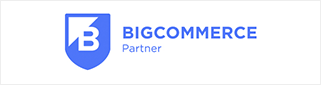02 Aug HOW TO MAKE A FULLY FUNCTIONAL BLOG ON GOOGLE’S BLOGGER?
Blogger is another name for blogging. This is a small tutorial on how to do blogging on Google Blogger or Blogspot. The world is growing towards everything digital and regardless of age, everybody’s keen on blogging. The reason is simple: It gives you a platform to air your thoughts, exhibit your portfolio or simply use it for blogging and communication. A simple way of communicating with the masses and opening dialogue, Blogger is one of Google’s best tools available on the internet, and with it, you can easily start blogging on Google. You can use it for free and share media content in pictorial, gif, textual, etc forms. You can personalize your content and share customized content that connects with people to get a better readership. Numerous other tools are available that allow broadcasting content for free but blogger remains among the pioneers. The last post was about adding forums to WordPress with plug-ins but I am making a jump to Blogger today and we’ll learn how to get going with Google’s blogger.
 Pick a content theme
Pick a content theme
Before we get started, let’s prioritize the visibility and earnings part of the blog. You are free to post anything you want on your blog and you can earn a good amount with advertisement. You can hire someone else or a professional to strategize the content of your blog or you can get someone else to give you ideas regarding the kind of content you want to post. You can share videos, and photographs or make a portfolio blog by posting your art, photography, or other’s portfolio. The content needs to be in sync and the ideas should be innovative but if you are doing a cooking blog then you can add your personal flavor to the dishes by adding special details to the recipes. Little things like adding details, shooting professional-looking pictures, and non-plagiarized content will help your blog in getting discovered by more people so you will receive more traffic. Strategizing the type of content that you are going to post on your blog will also help you run the blog better in long term.

Choose domain/blog address: Free or paid?
Once you are done strategizing the kind of content you will post, you will have to brainstorm to come up with a cooler, hip, and easy-to-remember URL or blog address. You can choose a classy name based on the type of content you are posting so it will help your readers in remembering the name. The name should be crisp, fun, and easy to remember. A lot of people run personal sites and share insight into current affairs so if you are just going to share your opinion or write editorials then you can pick a first-name-last name url. If you are picking fashion and style as your theme, then getting a sharp, cute name might help your blog get big. Choosing the name also depends on the availability of the domain. Blogger is made on WordPress and follows the same protocol. If you are familiar with WordPress, you will find blogger incredibly easy. You will need to secure your blog address by paying a small amount for it and you will get a subscription for an entire year. You can pay again to keep the website by renewing it next year or you can make a new blog depending on requirements.
When deciding blog name/blog URL address, you will get the option of choosing a free blog account with Blogspot written in the URL address. So if you are saving money, you can choose to go with the free account option and run your blog with Blogspot (blogname.blogspot.com). This allows you to start blogging on google without even spending a dime.
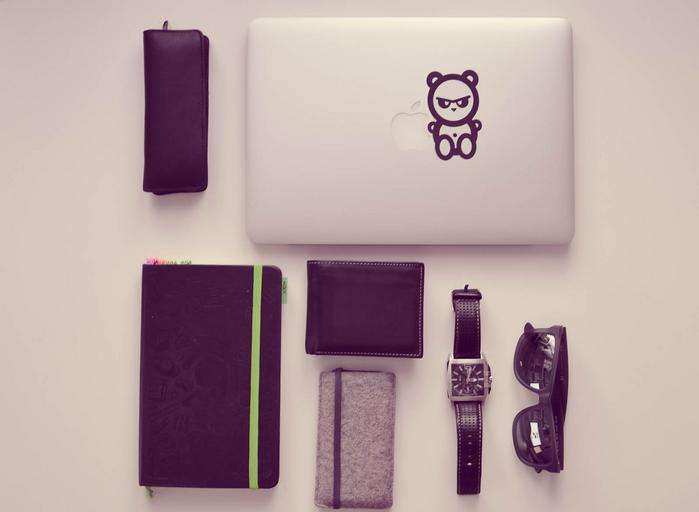
Start Creating Blog Pages
Much like strategizing content, you will have to strategize the blog pages and come up with fresh content for them. If you are making a blog for a business then you will need a separate page for products and services. One page will be created for the introduction part and you will have to add a contact us form for allowing your readers to reach you. Depending on the content you want to post on your website/blog, you can pick the pages. For instance, an E-waste recycling company will have pages on what is recycling, what is the process of recycling, clients can request a pickup (fill out the form for information for a pick up of e-waste), items they recycle, in addition to the about us page. The about us, Services, and contact us, pages are commonly used pages that are found on most websites. About us covers the introduction page while the home page enables navigation to other pages so the latter is just as important. You can also add a blog page to your website/blog and post up-to-date information or communicative posts on the blog page to communicate with your readers better.
Let’s make a blog on blogger.
What do you need?
- A Google account.
- Sufficient content for blog and blog pages
- Blog address ideas
Here are the steps you need to follow to create your Blogger account:
- Make sure your browser uses cookies
- Turn your javascript on
- Sign in to blogger using your Gmail account (you can find blogger by clicking on the tiles option listed before the notifications icon on the top right side of your screen)
- Make a new blogger profile or just use your older Gmail Account.
You can use this id to browse other blogs on Blogger.

How to make a blog in blogger?
Making a blog in blogger is fairly easy and much like the way you create a blog on WordPress. Here are the simple steps:
- Sign in to Blogger
- Go to the top left side of your screen and click on the down arrow
- Choose a new blog option
- Select a name for your blog (This is where your blog ideas brainstorming comes to use)
- Select a free blog address (if your listed name or blog address is not available, the blogger will give you alternatives of the same blog URL so you can select from the options)
- Pick the template or theme of your choice (defines the visual approach of your blog so take your time, pick the theme that exhibits your content with style and finesse)
- Finally, click on create blog. Yes! You have started blogging on Google.
Now start adding posts by clicking on the new post option and adding pages by adding gadgets in the layout option.
Conclusion
We learned how to make a blogger blog or start blogging on Google and surprisingly, the process is fairly easy. All you need is high-quality content and once you are done making the blog, you will have to ensure that you update it routinely by adding posts and updating the information. You can use keywords for optimized content so your website or blog becomes SEO friendly and starts ranking among the top ranks of search engines.
Vega Moon Technologies was incepted in the year 2015 with one specific goal in mind and that is to bring to life digital experiences that can give your business new heights of success and fame in the online world. Each day we strive to structure and strategize new high-end strategic web solutions to evolve further and earn ourselves the stature of a No.1 Web Design and Development Company in India.



 +91 93191 24877
+91 93191 24877