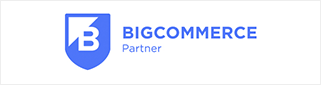02 Aug PowerPoint Tricks for making Better Presentations
PowerPoint Tricks to Make You Stand Out
Powerpoint Tricks for everyone. PowerPoint presentations are a powerful tool for getting through to people with effective presentations. Available for use on both Microsoft Windows and Apple Macintosh systems, Microsoft PowerPoint is a presentation program that is also developed by Microsoft. Initially named presenter, PowerPoint was actually made by Forethought Inc.
Launched as part of the Microsoft Office Suite on May 22, 1990, Microsoft’s version of PowerPoint helps in developing slide-based presentations. It is commonly used in business practices by numerous working professionals and also has a mobile application that can be used on apple and android mobile operating systems. Useful for both students and professionals, PowerPoint is a creative way of informing people through different slides and pictorial information. It surely gives the professionals a creative and user-friendly way of optimizing attention while giving a presentation through short, crisp infographics.
Top Tips on using Microsoft PowerPoint
- Personalize your PowerPoint Experience
Stay in Charge of your PowerPoint Presentation and don’t let PowerPoint design the course of your experience with the service. Microsoft designed PowerPoint with the aim of allowing users a lot of tools but it doesn’t mean that one is obligated to use them all. Minimalism is a great way of advancing PowerPoint education.
- Customize the PPT Themes as per your requirement
Ensure that PPT themes are not preset and help in curbing your needs not just being stylish and available. Before you adopt a theme, ensure it looks good and does the job of accommodating the right design.
- Try a new font than usual
Microsoft office has the usual Calibri and Cambria for the entire range so you can try getting away from them by using a stylish font. By using a stylish font that is readable and looks good, you will be making a humongous change to your presentation.

Final Thoughts
There are other tips that you can use for breaking the monotony of Microsoft PowerPoint Presentation’s design but the best design stays personalized. Ensure that you focus on user experience design and maintain high-quality information and add pictures that are high resolution for better viewing.
Vega Moon Technologies was incepted in the year 2015 with one specific goal in mind and that is to bring to life digital experiences that can give your business new heights of success and fame in the online world. Each day we strive to structure and strategize new high-end strategic web solutions to evolve further and earn ourselves the stature of a No.1 Web Design and Development Company in India.



 +91 93191 24877
+91 93191 24877